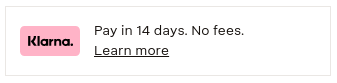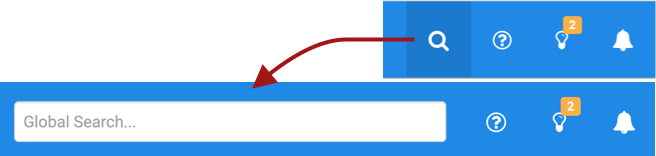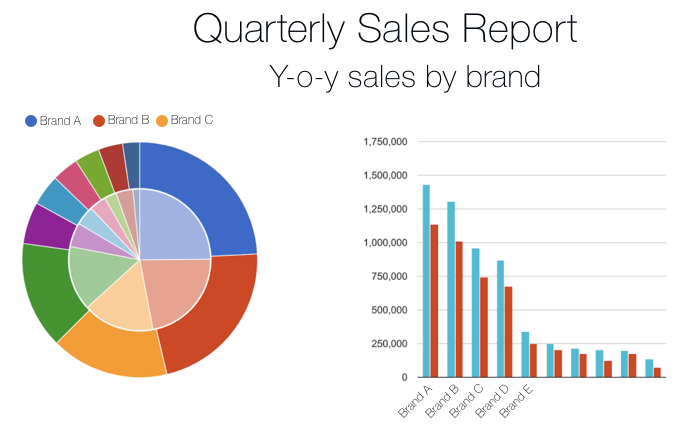New In REC+: Product issues report, settings audits & more
Since our last update we've taken more of a focus on underlying performance improvements and checks with some new features to help further with the smooth running of your site, let's dive right in:
Ecommerce
- Product issues report
This new report lets you find and resolve issues fast on your site such as products without prices, images, weights, invalid details, and much more.
Available in Admin > Reports > Product Issue Reports. - Checkout confirm screen re-login alerts
If a user has left the checkout screen open for a long time and their session has expired, we now notify them so they can re-login and resume the order. - Product imports, no more "quick fix" program runs
Previously after importing your products you'd have to runt the "quick fix" program to the side of the import to populate the new data around the system such as for prices & images.
However we have now removed this and the import program runs these automatically for you. - Batch products processor recycling
Batch products processor allows you to mass edit & delete products on your site, however when deleting them it would previously permanently delete the products.
Instead this now sends the products to the recycle bin by default though there is an option if needed to fully delete them.
Auditing & Security
- Settings confirm screen
When changing site settings we now ask you to confirm and save the changes which also records them into the audit log.
This helps keep track of when and where changes have been made on your site, useful when testing new changes. - New security hardening settings available
A range of HTTP header security options are now available to add extra security to your site
Before enabling these we recommend testing them on your site first, contact us for more information.
Available in Admin > Site Settings > Front End HTTP Header Security
Developer & Performance
- New Twig functions to shuffle arrays and debug as yaml instead of full html dump debug
E.g. to shuffle items in an array: ... | shuffle
or to debug in plain text with yaml, e.g. inside css or js: yaml(...) - New template access to parent categories
These allow you to create lists of categories as filters inside the templates on pages and category pages above shown products.
category_products_shell.html.twig -> {{ category.relatedid }}
layout files -> {{ page.products_shown_cat_id }}
Here's an example of this: https://gist.github.com/stilliard/0a5a1080722105a42784850ae96c986c - Speed/performance improvements
We've made a number of large changes behind the scenes across the product & feed areas of the site to help improve speed especially at peak times as well as introducing new monitoring for this. - Internal work for static analysis tools
Lately we've been adding more static analysis checks to our development process to help detect and thereby fix potential bugs so they never reach your sites.
We remain committed as always to investing time & resource into our development and security tools to protect your sites as part of our ongoing maintenance and security update services.

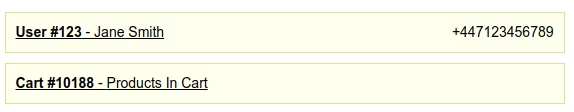
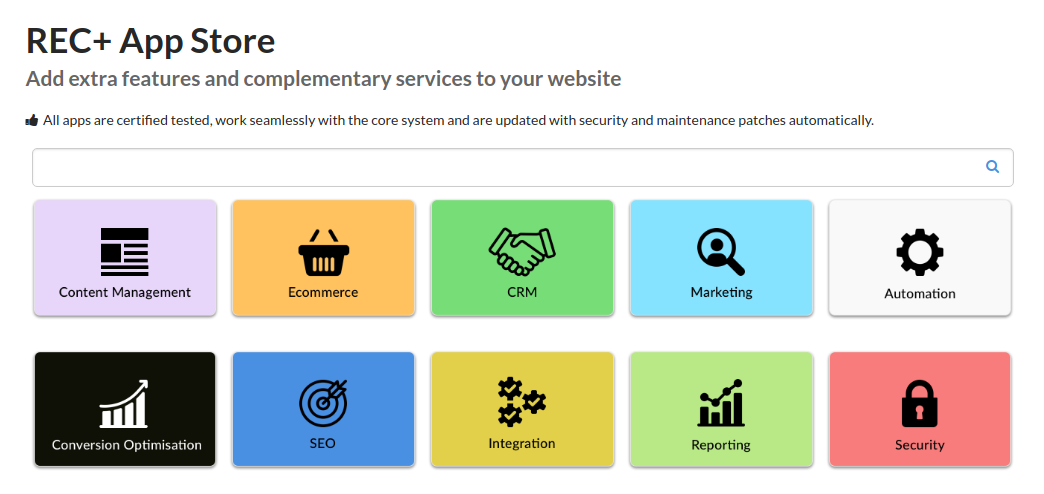
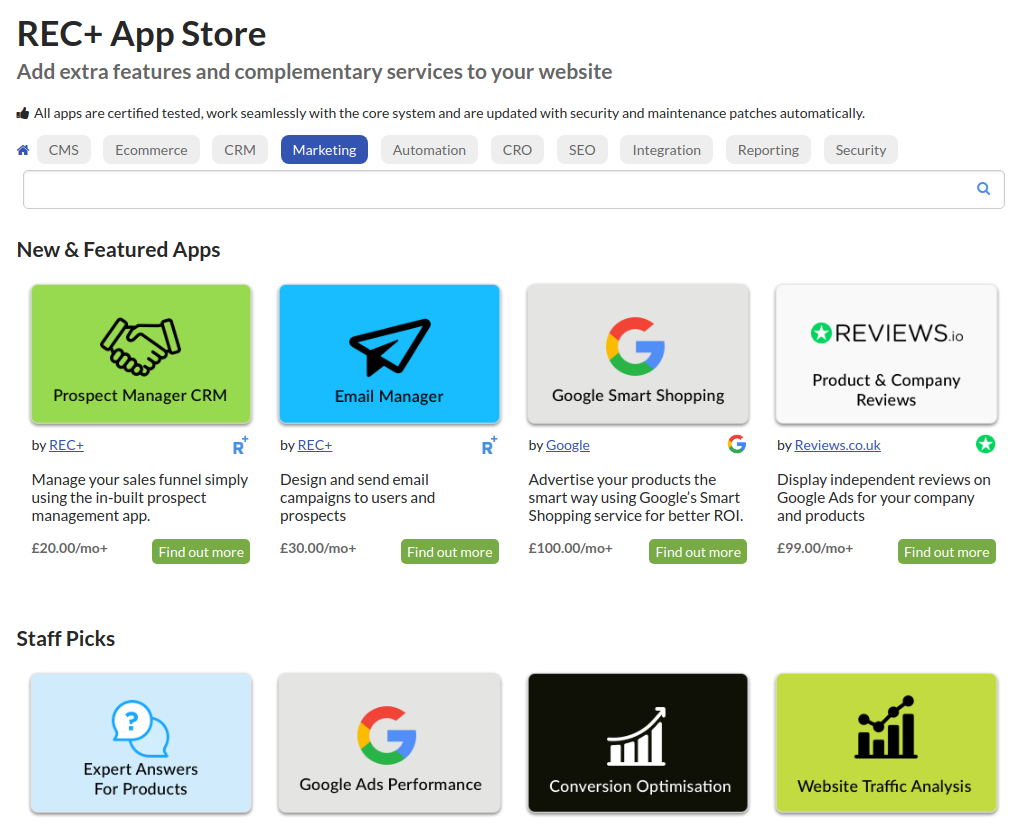
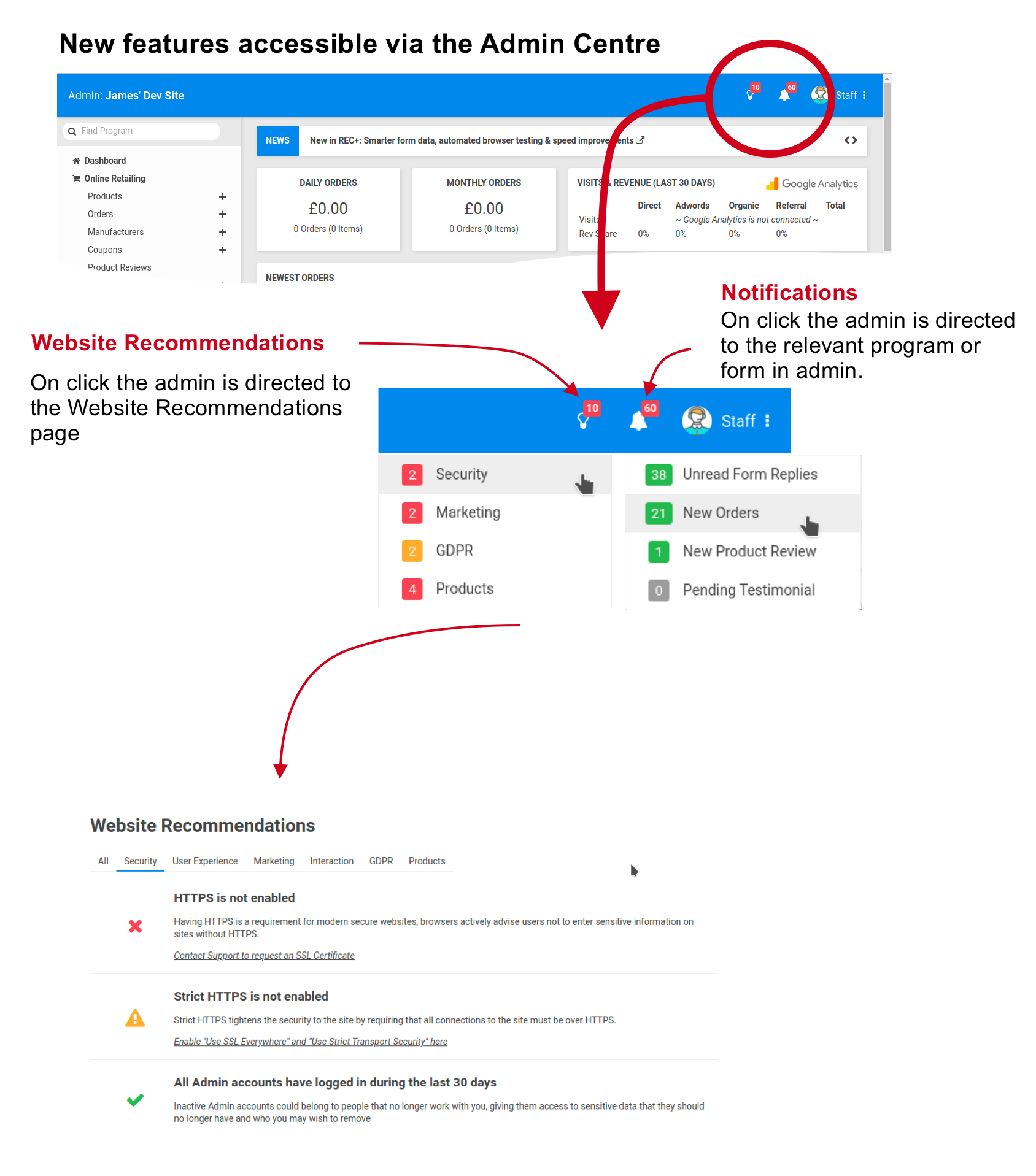
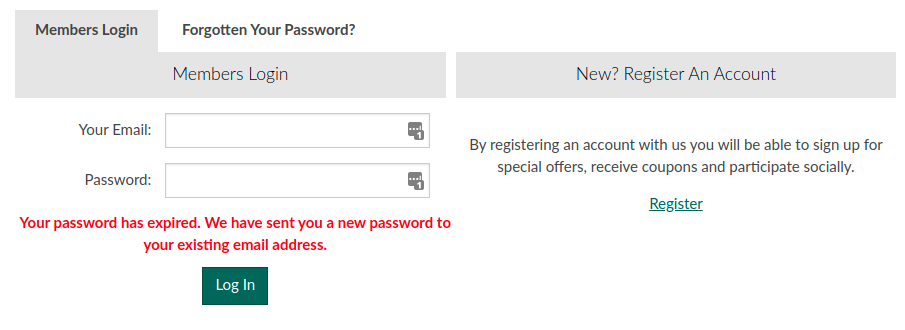
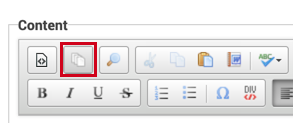
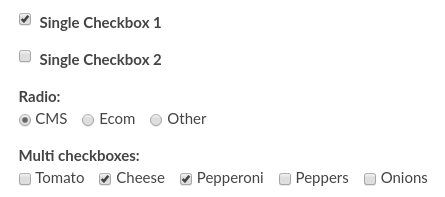
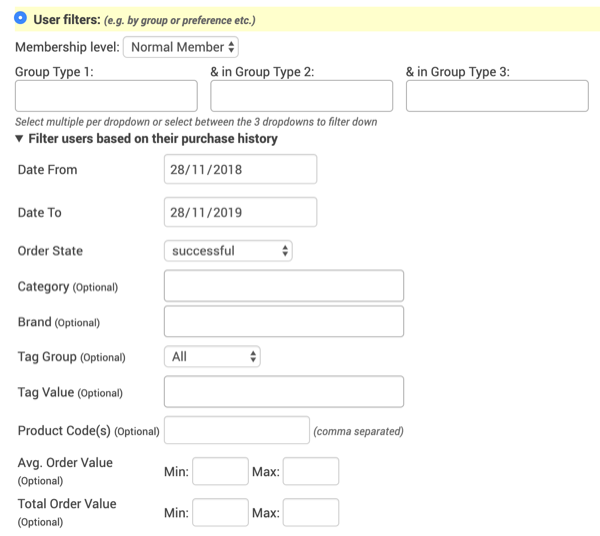
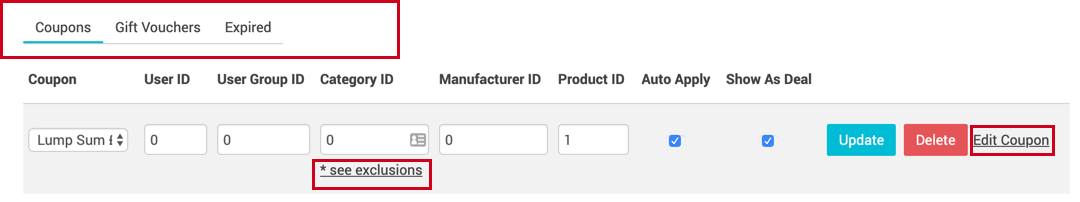
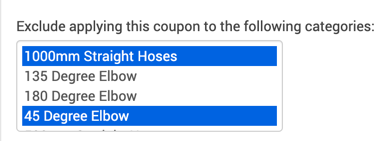
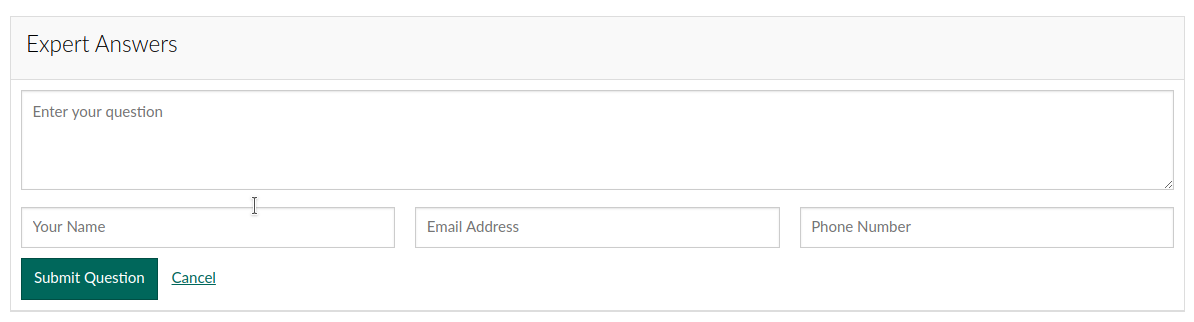
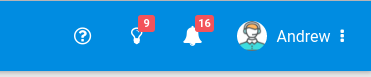
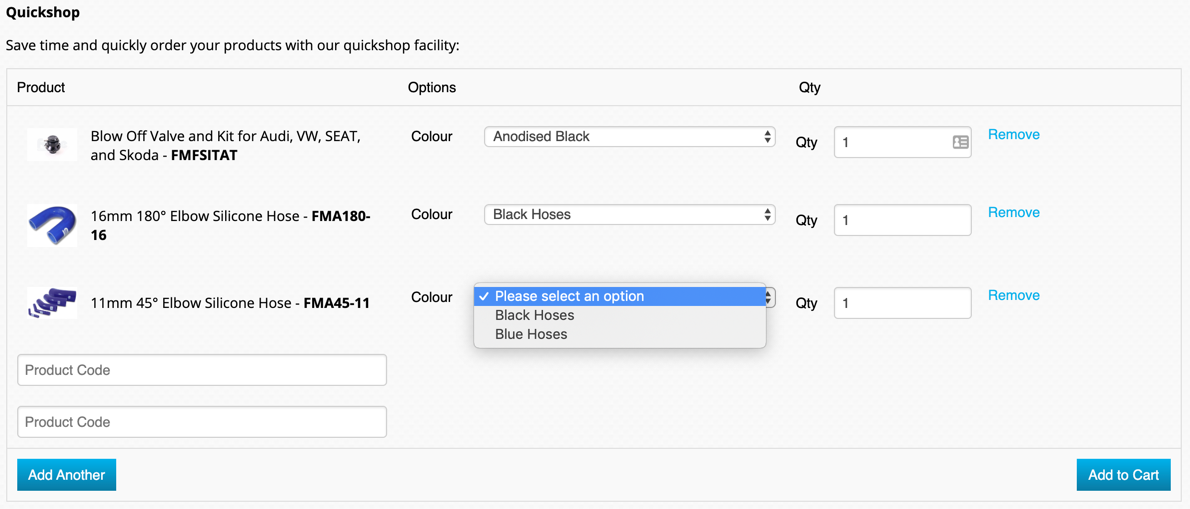
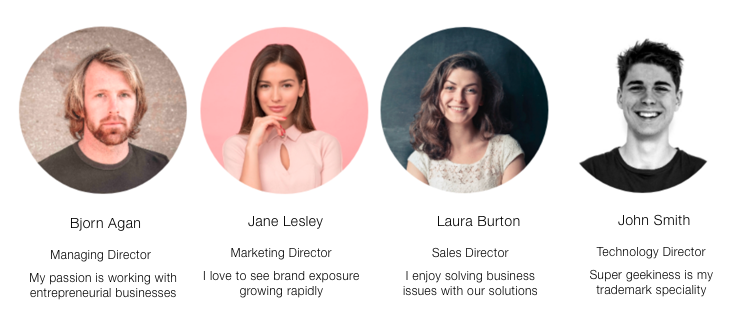
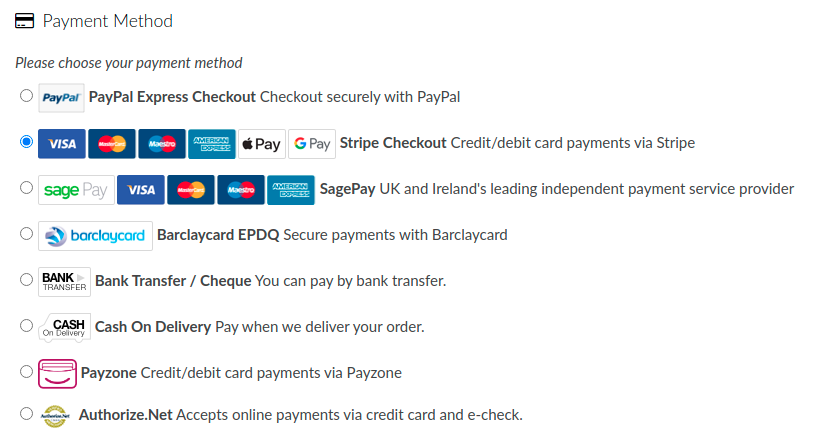
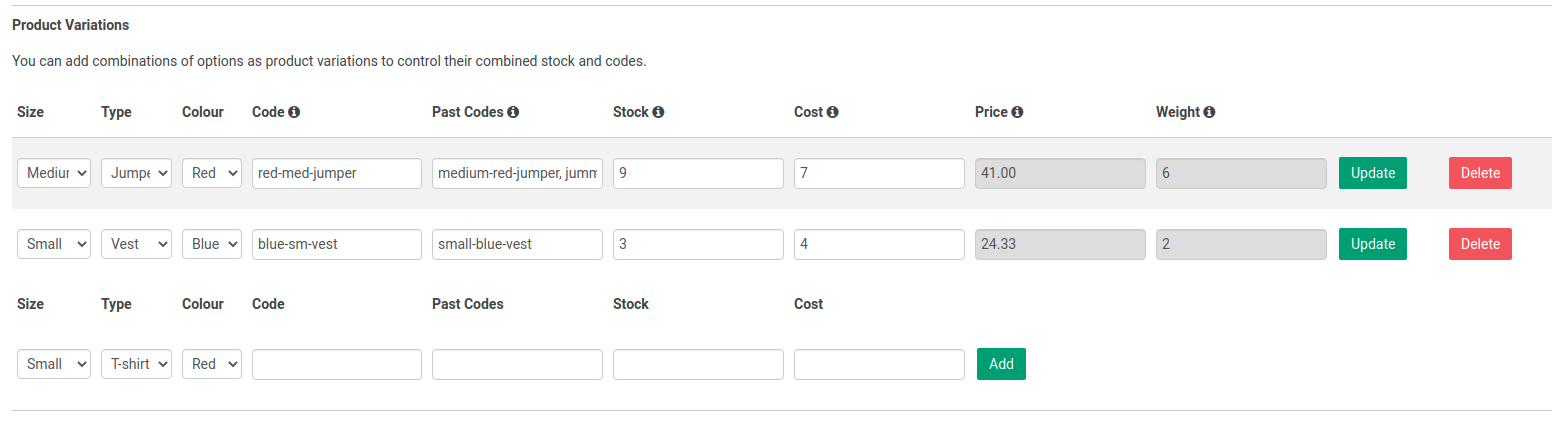
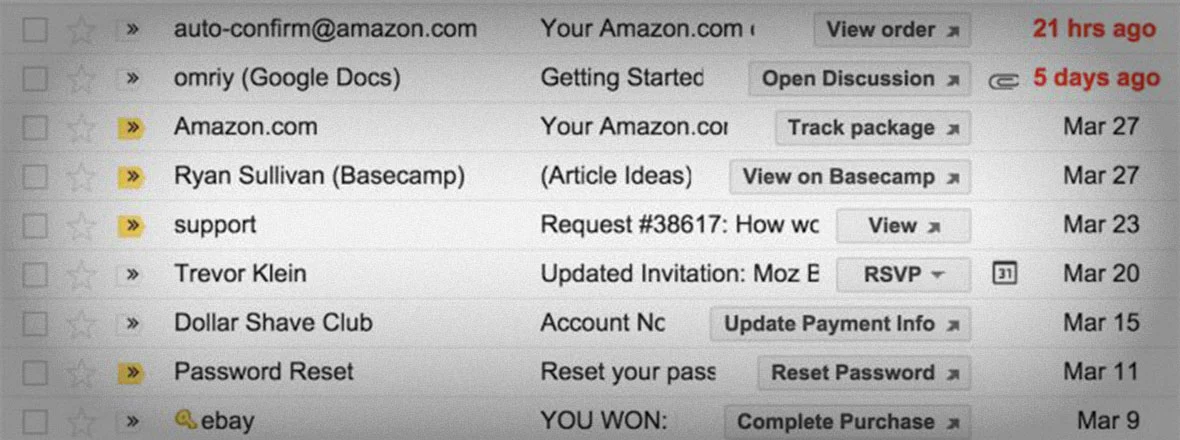
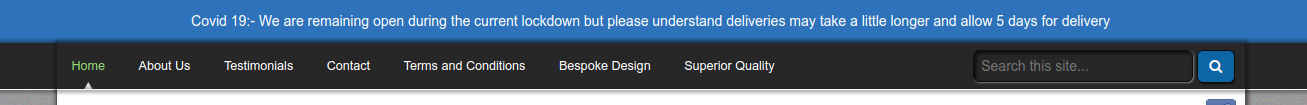

.png)