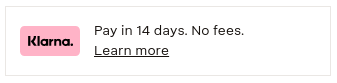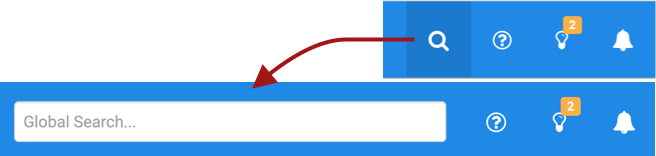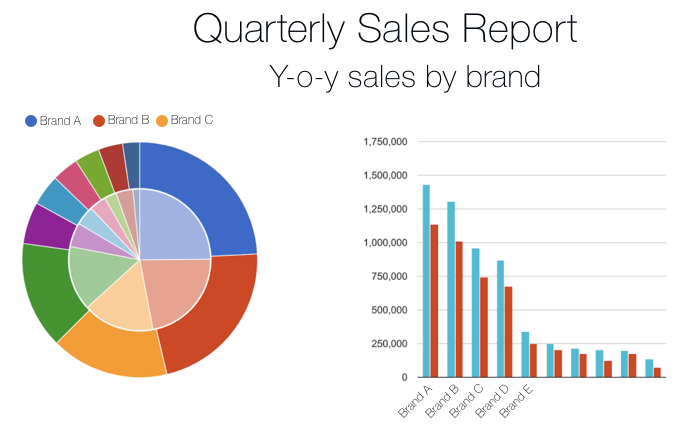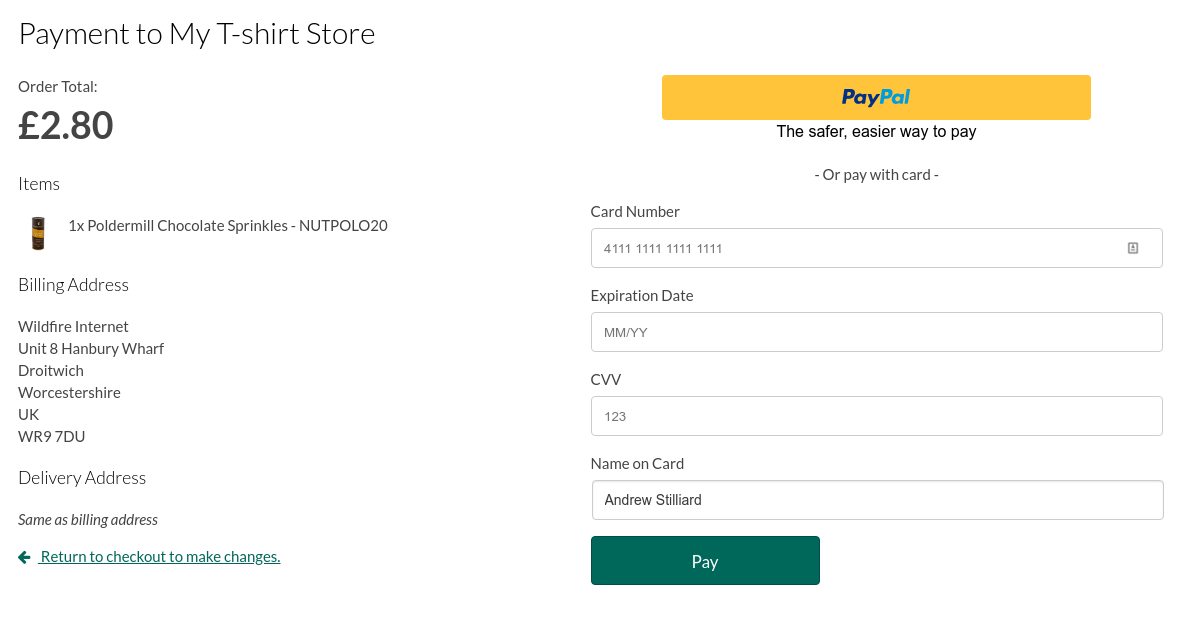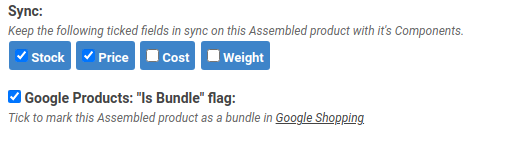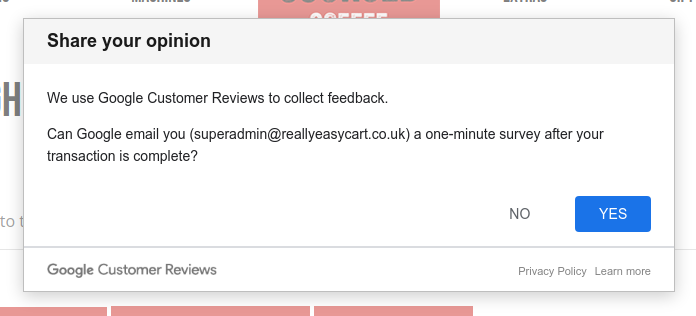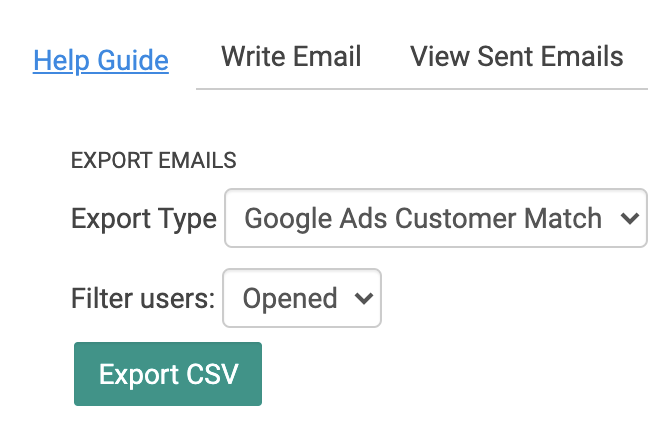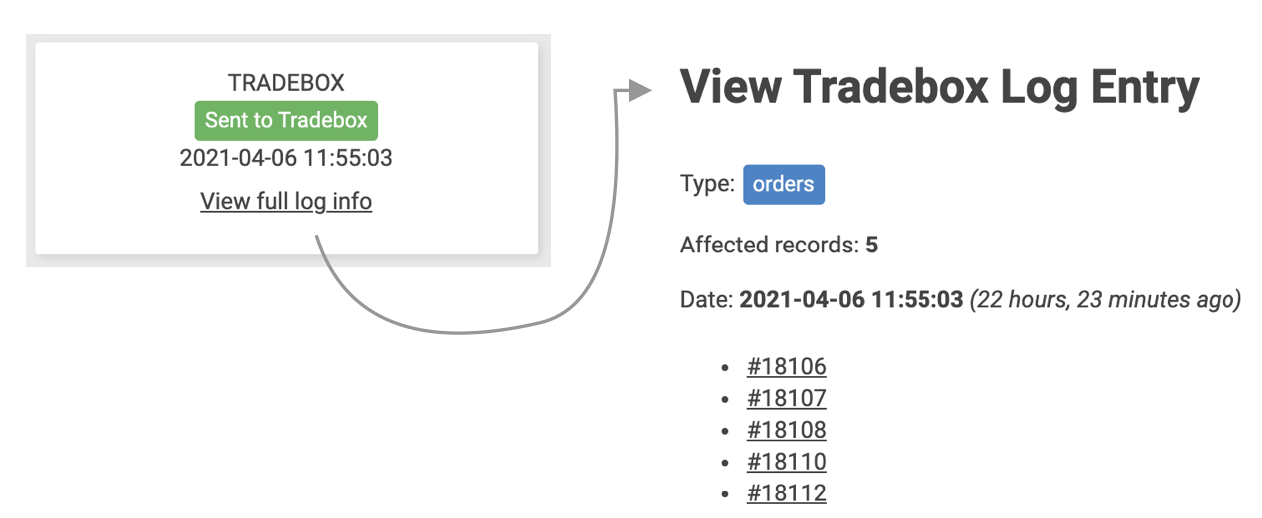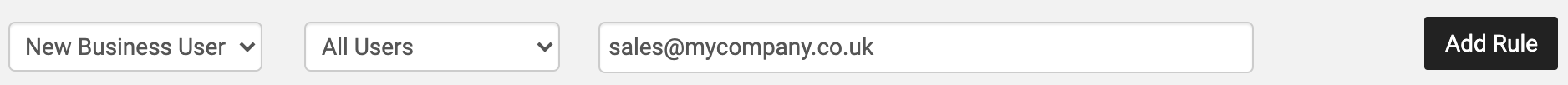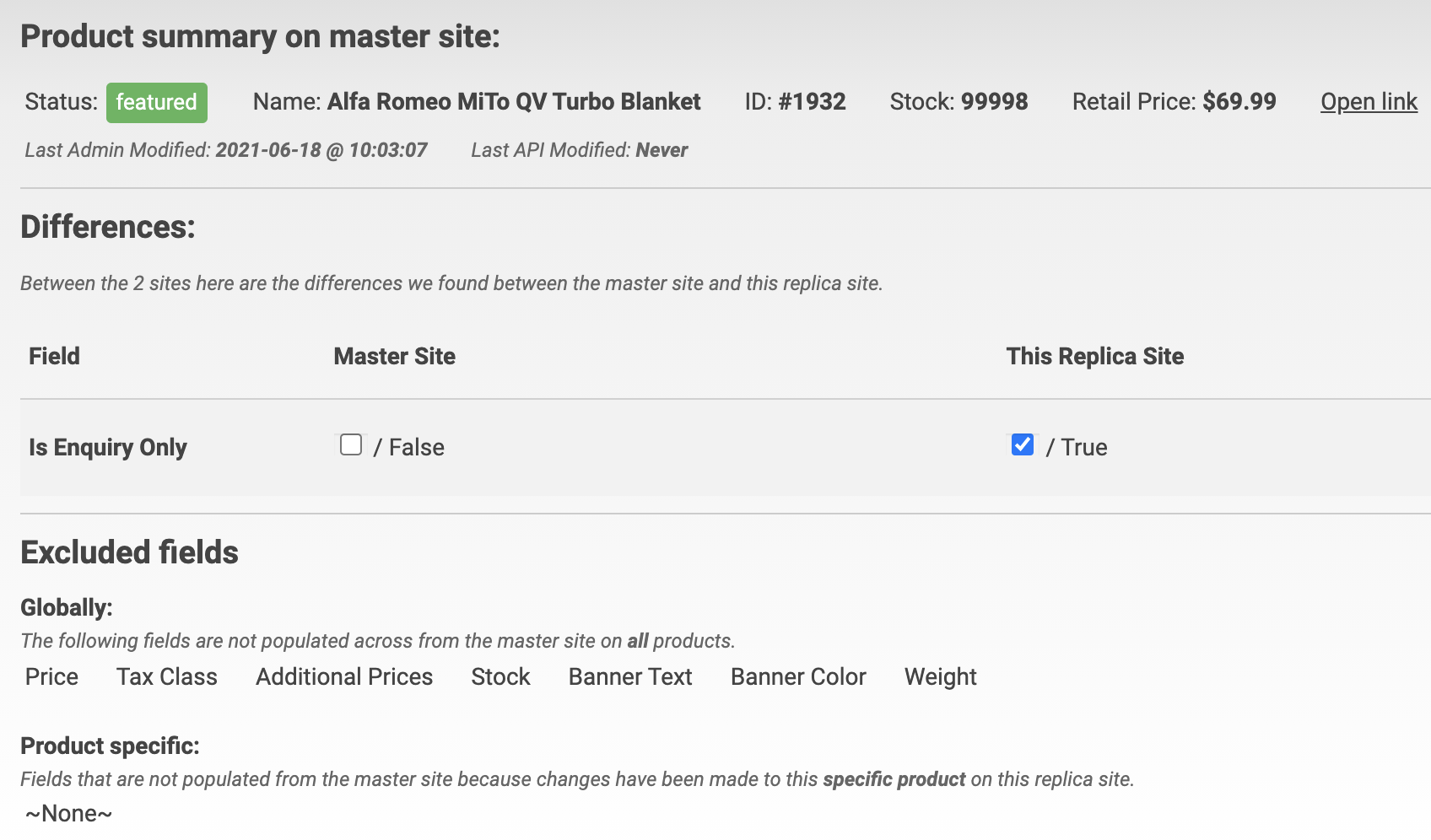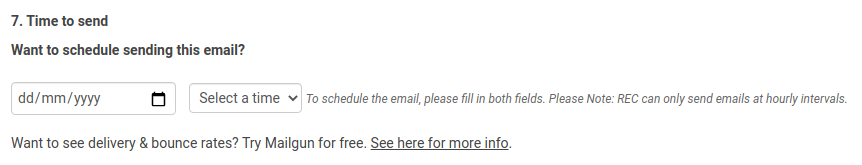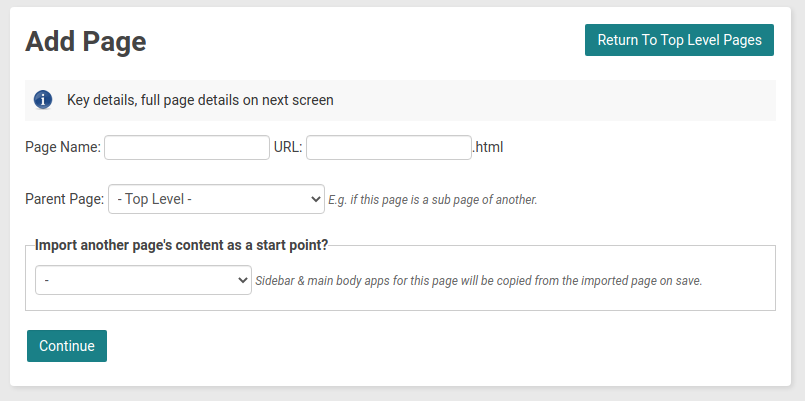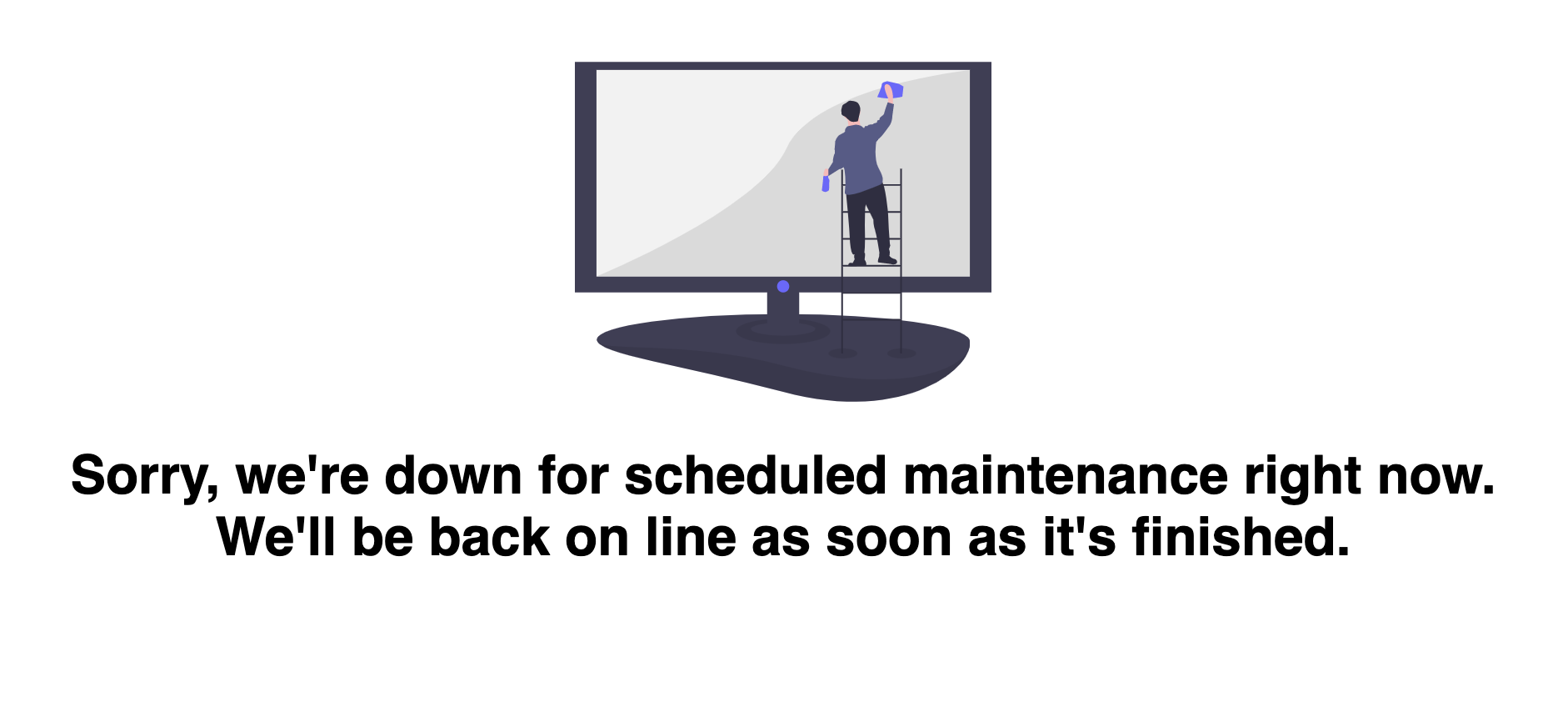From everyone at Wildfire Internet & REC+ we wish you a Merry Christmas and very successful New Year!
Christmas is approaching quickly but we've still been hard at work on a range of new features to help you sell more and market your site in the new year, here's our regular roundup of latest developments:
CMS
Personalisation rules now support date ranges*
This allows you to schedule changes on the site such as for Christmas or other seasons.
Contact us to find out more about our personalisation system allowing for per group & date range based customisations to your site.
Personalisation custom CSS/style rules*
You can now use the personalisation rules and date ranges mentioned above to control custom style changes on your site, useful for adding seasonal changes to your site, or custom images only visible to specific groups of users.
*Personalisation licence upgrade required.
Smart Share
A new JS function has been added to show the browsers built in share popup, or if the browser/OS doesn't support this yet it'll show a nice share popup we designed as a fallback.
To add this, a designer needs to add or hook up a share button to call `REC.SmartShare.trigger()` via the JS.
Edit slider now shows example desktop & mobile sizes (width x height) for your images based on the slider sizing set.
Admin > Content Slider Manager > Edit Slider
Ecommerce
Quick Re-Order System
This allows customers to re-order faster or optionally select popular items on the site.
Admin > Customize User Area -> Enable Quick Re-Order System?
Admin > Customize User Area -> Show Popular items on the Quick Re-Order System?
Admin > Definitions: QUICK_REORDER_*
Increased default max exports for products and autoparts to 15,000
Allowing for easier product uploads & mass updates on the sites.
Please note very large uploads on sites using Cloudflare may see Cloudflare show a timeout during upload but the upload will continue in the background.
Variations import additions
Import > when "Product Variations" is selected, new options to trigger events & to truncate/empty the table before import appear.
This allows you to remove lines from the CSV and if you clear the products out with the new tickbox first then only the ones remaining in the CSV will be added.
Batch delete manufacturers
Admin > Manufacturer Manager > Tickboxes per manufacturer & "Batch delete selected Manufacturers" button.
We also added a "Matching Products" column to show a count of how many products relate to a given category.
Product Images can now be added to the Order Confirmation Email by a designer.
When looping through the products on the order, there's now a product.image variable available so you can show the product image as well.
Price columns export now shows all category columns.
Exports > Price Columns > export now shows the full 5 category columns to help you filter the file before price updates.
New text areas available for you to help cutomise the checkout screen.
A range of new pages available for you to customise listed below:
checkout_layout_continue_review_text: The "To continue please review the details..." text shown when checkout place order button is shown. (The checkout confirm screen live reloads for when the button is available, e.g. no delivery available hides the button and so also hides this text)
checkout_layout_confirm_text: Confirm screen text, the screen shown to logged in users
checkout_layout_register_text: Register screen text, text shown before logging in / registering.
checkout_layout_delivery_methods_info: Shown under the Delivery Methods title but before the delivery methods are listed out.
See the Ecommerce Process article for more visuals on this.
You can now quickly open a users's orders via their profile order tab.
Allowing for faster navigation between users and orders.
We now automatically trim spaces from the start & end of your product names, codes & GTINs.
It's easy for spaces to end up accidentally typed or copied into the name & code fields so we now auto remove those for you. This also helps with 3rd party integrations such as Unleashed.
Search autocompletes on the front end are now tracked in Google Analytics as searches.
Searches themselves were already tracked but selecting a product name or similar from the autocomplete would skip the search page and go to the product directly. This is still the case but we now send an event to Google Analytics before redirecting so they can track that the search was used during the transaction.
Coupon expirations are now automatically re-evaluated in the cart/checkout.
Previously, once a coupon had been applied in the valid time we would leave it in the cart, however now if they finally complete purchase after the expirty time the coupon will be removed from their cart as it's no longer valid.
Products without tags reports
You can now find out which of your products have not been tagged yet using the new Missing Tags Product Issues Report.
Also we've added a new Product Tags Report in Admin > Reports for you to view a CSV of all products and their tags for review.
Manual orders > you can now set a user order number when adding manual orders.
Previously this was only available via the view order screen but you can now fill this field out faster directly on the add order form.
Reporting
Geo Reporting
The new Geo Report allows international traders to report on groups of countries and to filter these to retail or group buyers (such as dealers or trade). This was driven by the need to report on purchases by EU consumers and how post-Brexit duties/taxes were affecting sales. Geo Reports lets you group and report on all EU member states' combined sales. Similarly, you could set other Geo categories up to cover other geographic areas (e.g. Americas, Asia, Australasia, North Europe, South Europe) or countries where you are running targeted campaigns (e.g.Middle East). Note: a country can only exist inone geo category.
Manage these new grouping categories in Admin > Geo Reporting.
New reports available for these over in Admin > Reports > Order Info Report (& Report Builder) > new Delivery Zones & Geo Reporting reports
Google MCF (Multi Channel Funnels) via Report Builder
Find out more about Multi Channel Funnels here to see how they can be used to help your site marketing: https://support.google.com/analytics/answer/1191180?hl=en#zippy=%2Cin-this-article
Top products report now has options for reverse sorts.
You can use this to help see not only your best sellers, but also your worse sellers.
Similarly for products that do or don't get the most traffic.
Emails
Preview system emails
Available in Admin > Email Tasks > System Emails
Email Manager > Ecom Filters > Multi select order statuses when sending to users who've previously purchased.
Industry SIC codes support
You can now utilise industry standard codes to help categorise your customers to better send emails to them, contact us to find out more and get these enabled on your site. Part of the Premium Ecommerce licence upgrade.
Email block builder redesign v2
We've been working on a range of design and ux improvements to make designing emails in Email Manager easier such as redesigning the button controls for blocks on hover, making it easier to add multiple columns of blocks and improvements to the drag and drop functionality.
Take a look in Admin > Email Manager to see the latest release.
Privacy
Google analytics consent mode
Added beta support for Google's new Consent Mode, which is part of the drive to less cookies and more privacy.
Cookie popup alternative designs
Admin > Cookie Manager > Design Mode dropdown with multiple new designs available.
Cookie popup accept/reject/not-set-yet tracking & graph
New graph of results in admin > cookie manager.
Cookie popup additional definitions
These can help you modify the design of the cookie popup shown to first time visitors.
Admin > Definitions > COOKIE_POPUP_*
Cookie popup can now hide the reject all button
We advise keeping this enabled but if you so choose you can disable it via:
Admin > Cookie Manager > Show reject button
Security
Newsletter Signup Spam Prevention
We've added additional spam prevention to the newsletter signup on the site to help keep your mailing lists clean.
CSRF protection
We now have a new security setting that can be enabled on your site to further protect forms.
Admin > Site Settings > Security > Enable CSRF Protection
New Twig function: {{ csrf_field() }}
This can also be enabled on Form Builder forms on a per form basis.
Before enabling you will want to quickly review if you have any custom html login forms added anywhere outside the default login.php page, same for custom newsletter signup forms as these may need to be adapted to work with this new system.
For front end JS apps, there's a new setting to enable token based authentication.
Built off our new CSRF security tokens, you can leverage them with our REC.API('resource') promise based JS function to make calls to the API from within the site.
Enable via Admin > API Accounts > Setting: Allow using CSRF Tokens as API Access Tokens
Unleashed
Our integration with Unleashed has had a number of small improvements such as support for decimal TAX rates.
As well as a new setting to control if we mark all customers as Taxable by default, vs working it out on a per customer basis based off their address.
Setting for this is available via Admin > Connect > Utilities > Unleashed > Taxable Customers
API
Product Addons support via the API & Multi Store
Product Bundles support via the API & Multi Store
New API endpoint for supported delivery countries added:
/api/v1/delivery-methods/country-supported?code=XXX
As well as a new endpoint to list the supported countries:
/delivery-methods/supported-countries
Power users
Admin Global Search now supports typing the area name before the search value to filter the results.
E.g. normally typing 123 into here would show results for orders, invoices, products, and more for the ID 123, but typing product 123 will show just that specific product.
Useful for navigating admin quicker, available via the global search to the top right of the admin screen.
That's it for this year from the Wildfire REC+ team, see you in 2022!
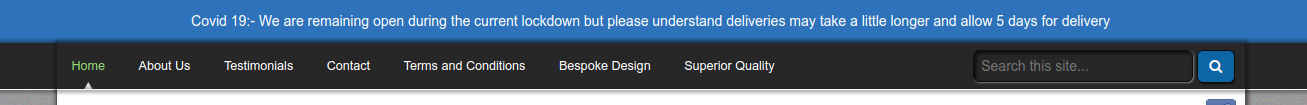

.png)