A new year brings new REC+ features, here's our spotlight for this month:
Spotlight
Customer & Distributor hubs
This is a major update to the customer account area where logged-in users manage their details, quick re-order etc.
This area is now fully templatable so that you can add links to extra services you offer or workflow processes. You can also have separate templates for different user groups, for example a general retail customer hub, another for distributors with different services available as you can see in the example below.
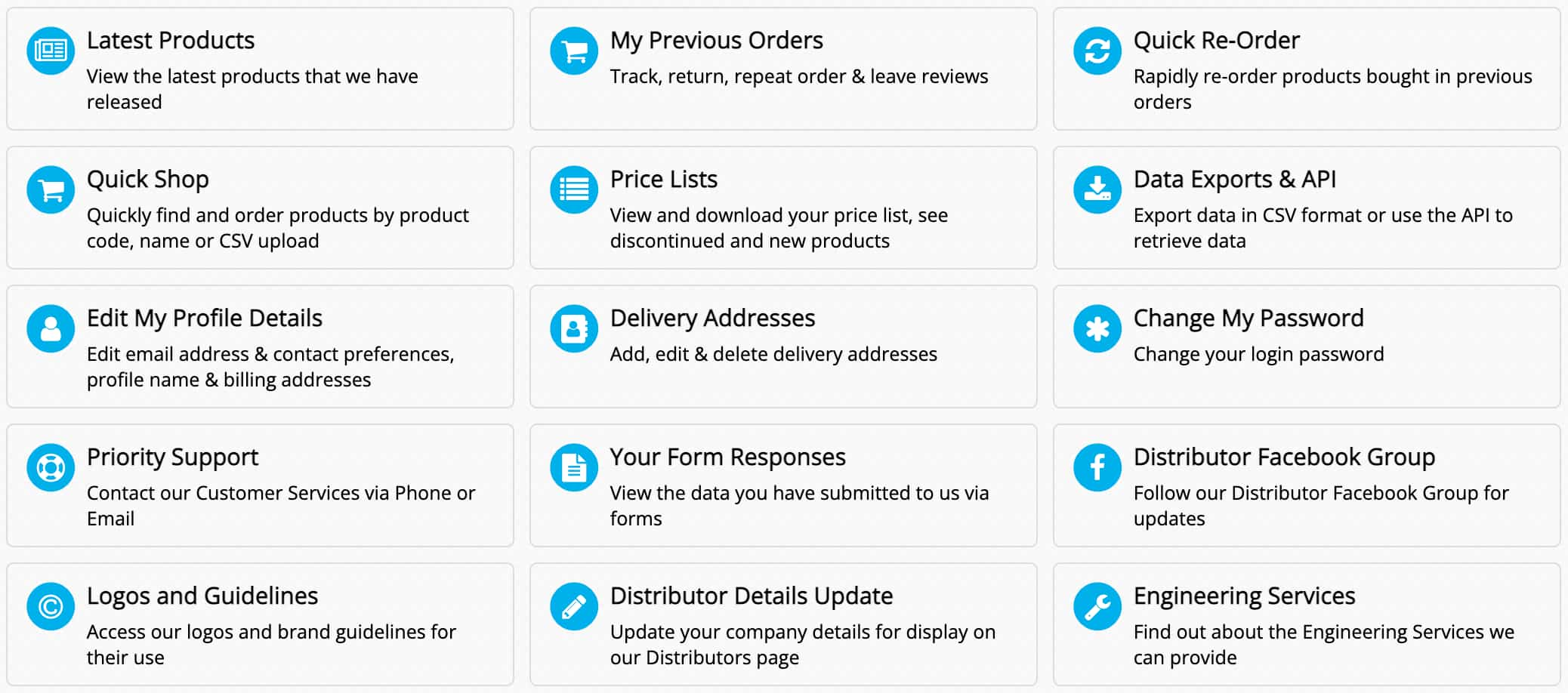
Available to enable via Admin > Customise user area > Show Customer Hub as Dashboard? and edit the template: html/customer_home/customer_hub.html.twig
For design assistance please contact your sales account manager.
Google Analytics 4
The latest version of Google Analytics is now supported in REC+ and it is important you take action if you use this for your website reporting.
Read more in this article
Page Slices
A whole new raft of features have been added to Page Slices to make content more dynamic on the page to increase interest and engagement. Read about these below.
CMS & Design
Page slice entrance effects
You can now set animation effects on slices which activate when the user scrolls the slice into view, such as fade or slide, to make your web page gain more attention.
Page slice hover effects
Also found in Animations is a new Hover selection, allowing you to zoom in or out of an image, change it's colour, lighten, darken or give it a slight tilt when loading.
Slice button alignment & opening in a new tab
You can now set the alignment of button slices, as well as optionally have them open their link in a new tab.
Slice single column containers
Similar to multi column layouts, you can now add a single column container to group together multiple sub slices when you want them all to have the same outer padding or background image spanning between them.
New slice background size properties
Increase backgrounds up to 125%, 150% and 200% on slices to zoom in on smaller images or images where their aspect ratios don't match how you want them displayed on the site.
Horizontal line slices
These can now have a custom colour set.
Button slices
Styles now come with simple hover effects
Image content block alignment in slices
New Advanced Options > Image Align setting allowing to change the alignment of images inside their slices
Page slice editor > fixed name, slug & update button area
To make editing large pages easier, the save button and name/slug fix to the top of the screen.
Customize User Area Rework
Settings in this area are now better organised to help you set which content is shown to logged in users on their home screen.
Ecommerce & Reporting
Product Reporting Types now renamed to Product Groups
Naming change only. Use Product Groups for extra classifications of your products rather than categories. Used in admin and for reporting.
Page product filters for tags & product groups
Via Page Manager store settings and Slices select which products are shown based on product tags and product groups.
https://github.com/WildfireInternet/rec/pull/2725
New product sorting options available when listing via page manager
On add/edit page there are new product sort options for "Price (High to Low)", "Price (Low to High)", "Name (A-Z)" allowing more customisation for showing products on pages.
Dashboard products show drafts & product manager status summaries
This improvement helps you see how your products are split across different statuses on the site.
New import available for delivery addresses
This allows for easier imports when migrating sites.
Expert Answers > send answers from the admin user by default instead of the company.
Send answers from the signed-in admin which then allows replies to go direct to them for an easier followup flow.
Expert Answers > product display/link improvements
The product columns are split out to make it easier to see which product a question is for with a link back to the edit screen to let you lookup product details faster when answering questions.
Expert Answers > full text editor available for answers
You can now send full rich formatted replies to questions asked on your site using ckeditor e.g. links and screenshot/images to help with the answer.
Preview Expert Answers email
Designers can now preview the Expert Answers email while designing it.
Expert Answers additional product details available in the template
Designers can now render the product and basic details about it into the answer reply emails to help smarten these up.
Download Search Partial Codes
The download search now allows users to find instructions on products more easily using partial matches. This is good when they don't know the whole code or a variation of a code is no longer sold. The search result indicates it's only a partial match so they can decide for themselves if it's correct for them.
Prospect Manager
User Account Managers
Assign account managers to customers and enter summary notes per customer.
Site Settings > General > Enable User Account Managers
Integrations
CKEditor browser spell check
The WYSIWYG editor we use for pages etc. has it's own spell check you can enable but it doesn't show by default.
We now enable the browser's built in spell checker so that you can see the spelling issues live as you type. Then to fix you can either enable the editors spell check, or hold ctrl while right clicking the error to see suggested fixes.
Shopify export now supports "cost per item"
This new column indicates to your dealers the price they pay in additional to the existing RRP price column.
Unleashed > smarter error log messages
We've improved the error logs to help indicate the best resolution for an issue.