Continuing our work on the recently added "Multi Store" system, we now support more workflows, including new 'product variations', which can be used in conjunction with Sage & other accounting integrations.
Here's a rundown of the prominent features rolled out over the last few weeks:
CMS
- File Manager Upgrade
This brings a few minor fixes as well as to a more recent issue where non "optimised for web" images would not upload correctly. - Support articles dotted around admin.
Following the recent addition of the help icon to the top right of the navbar in admin, we've added links to Freshdesk help articles in key programs to make them easier to access.
For additional support, click the help icon and you can both search existing solution articles as well as contact us for assistance.
Ecommerce
- Product Variations
You can now set up combinations of options with their own product codes stock & costs.
For example, if you already have product options for colours and sizes you could set up variations for each individual combination to record code/stock/cost e.g. red size 10, red size 12 etc
This is also useful for integrations with accounting systems when each product combination has its own unique code. In addition, a previous code can be held in the Past Codes field for mapping against previous codes in an accounting system for continuity of reporting.
Enable this in Site Settings > Ecommerce > Variations & Sage > Enable Product Variations
Then set variations up in Edit Product > Options > Product Variations:
(Note price & weight are calculated from each product option that forms the combination)
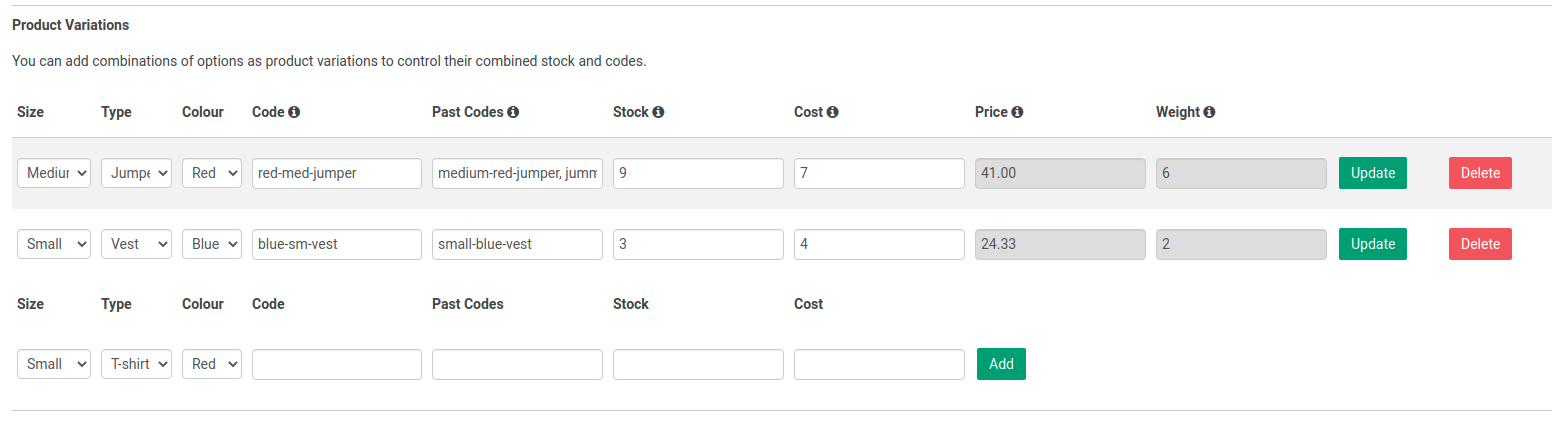
- Manual Order > Quick add products
It's now faster to add manual / phone orders in Admin using our recently added quickshop functionality which is now built directly into the manual orders screen.
Available in: Manually Add Order > Products section
Also available on each order's information screen under the existing items > Quick Add Products - Product download search
Products often have instructions, sepcifications, warranties etc available as downloads and on large orders it can take time for a buyer to find them all on each product page. To help speed this up, our new Product Download Search is a page app you can add to a central download page, allowing visitors to go to one place to enter a product code and find the downloads for the product.
You can also copy a link to a result pages to forward to a customer.
Page Manager > Add a new doownload search page > Main Body Apps > Product Download Search
Also consider using the Email Tasks new.order event to email the instructions directly after a product has been purchased. - Sage field requirements
If your site is integrating with the Sage 3rd party accounts package, you can set limits to match what Sage allows, such as the product code limit being 30 characters. Contact us to find out more about accounts integration.
Site Settings > Ecommerce > Variations & Sage > Enable "Sage field requirements" -
Enforcing Unique Product Code Entry On Product Records
When entering products you can now force unique product codes to be entered that are not in use on other product records.
This must be set when using Multi Store and Sage integration which both require unique product codes on all product records.
Admin > Site Settings > Ecommerce > Sage > Enforce unique product codes - Delayed product events
The Delayed Product Events system delays triggering the new.product event until you click that it's ready to send over.
This is useful when integrating with integrated systems like Sage or Multi Store, so you can work on setting up your product, options and variations and then send it when the product is fully set up.
Site Settings > Ecommerce > Variations & Sage > Delay sending product events in the system until a "Save & Send Events" button is clicked, allowing you to finish products before sending them to 3rd party systems and Multi Store. - PayPal Express Card Icons Switch
Further customise the PayPal express button by turning on/off the card icons they show.
Connect > Payment Processors > Show Payment Icons on In-Context Checkout button - Additional audit tracking
This increases the visibility for events such as when a user goes to payment processor & when they view the thanks page - Gmail new order email schema
When you buy through Amazon or similar large sites, Gmail adds additional email context to the email to help customers. We now provide the information needed for this to work for the emails we send.
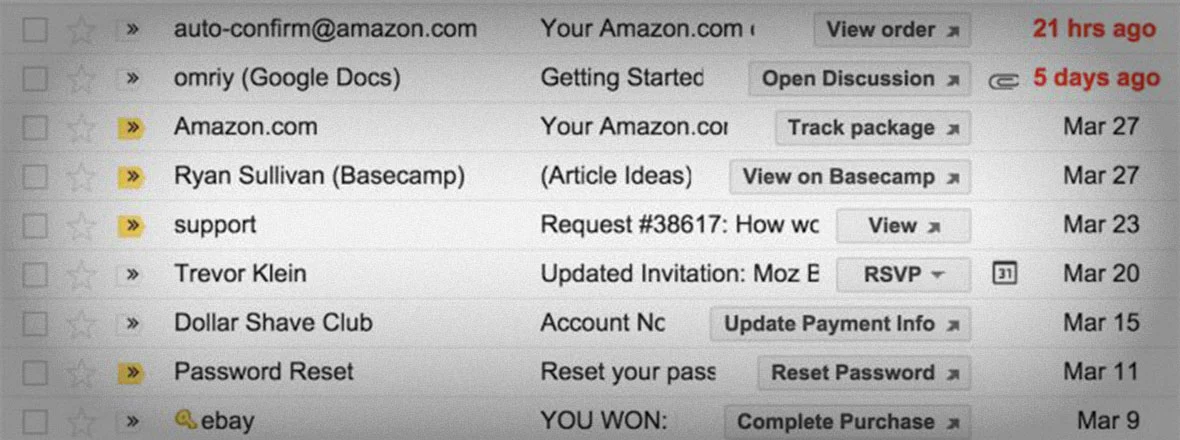
You will first need to register with Google to use this, read more here: https://moz.com/blog/markup-for-emails
Multi Store & Product Issues Report
- Exclusions - These allow restricting access to different fields for API Accounts / Multi store sites.
Admin > API Accounts > Edit Account > Extras (Exclude fields, etc.) > fields to setup excluded fields on create/update of the products resource. - Replica Diffs - Keep track of differences made on the replica sites as well as options to undo these changes or prevent undoing these changes with changes form the master site.
Connect > Utils > Track Replica product changes
Edit product (on replica) > New "Differences" table - Force Push - Easily resync your different stores with a single forced push. This is especially useful when initially setting up the sites, or after imports.
Multi Store > "Force Push" against each replica site. Note that images and other files will need to be FTP'd across manually due to volume/speed. - Product Issues Report - Unique product codes are required for Multi Store to replicate data correctly. This could also be run for other stores where codes need to have been entered and should be unique.
Go to Reports > Product Issues report > tick 'duplicate codes' and then edit the products that need attention.
Read full Multi Store setup notes on Freshdesk
Designer
- New "time_diff" twig filter - for better future and past date support in your templates
e.g. Product launches in {{ "2020-04-19" | time_diff }}!!
Will return: Product launches in 5 days!!
API
- Order timestamp since filter - allows filtering of orders that have come in since a tracked timestamp.
e.g. ?since_timestamp=1591970309 or ?since_timestamp=2020-06-11T07:45:02 (both accepted) - The "update.order" event now triggers for line changes
Allowing integrations to check for delivery cost updates and more.
If you have any questions about the new features or want to reach out about using one such as Multi Store or an accounting integration please contact us through the support desk, thanks.