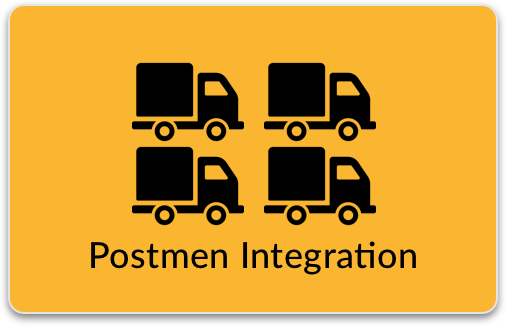What This Does
This app allows you to set up buying rules which are applied during the checkout process so that you can control:
- Countries the product can be delivered to e.g. stop high value items being sold to Russia
- Delivery services available for the product e.g. flammable products can only be delivered by road.
- Quantities that can be sold e.g. limit the sale of a product to a maximum quantity of 30.
You can also opt to stop the checkout process if a buying rule is met, or to issue a warning/advisory note to the buyer.
Charges & Installation
Software
The software is made available to REC+ users for free under our normal terms and conditions.
Installation
You can set this feature up by following the instructions on Freshdesk.
Alternatively, we can help you set this feature up for £49+VAT
Training
We can provide telephone training for this feature for an additional £29+VAT.
Ongoing Support & Maintenance Charges
This is included within your normal monthly support charges.
Integration
There are no integrations.
There are no integration costs.